In this tutorial we will tell about how to change print head of the desktop UV printer. Normally we are using Epson print head 1390, L1800, L800, R330, L805 head for A3 and A4 printer. We are the original manufacturer, and we have a very detailed step by step series video tutorials for our customers. Below we will make

First of all the step, is to switch off the general power, otherwise, the print head and motherboard might be destroyed, and even the cable of the print head will be burnt, which will lead to many issues and cost much more. Thus the first and the most important job is to make sure there is no power connected to the printer.
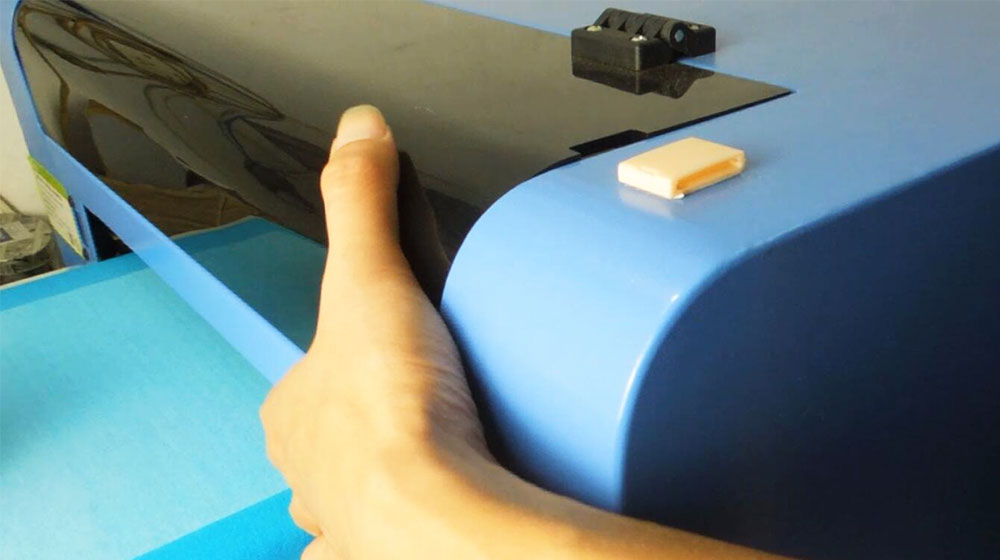
In this step, follow our video to move the top cover, as our desktop has a metal top cover to protect, we have to remove it before we operate the replacement job.
We are doing step by step tutorials, so process will be in detailed

Have to remove the dampers for the ink of each color, carefully and slowly. Then we can use small poly bag to pack and seal it. Just incase the ink drop down.

Lorem ipsum dolor sit amet, consectetur adipiscing elit. Ut elit tellus, luctus nec ullamcorper mattis, pulvinar dapibus leo.

We carefully take out the print head from the carriage unit, please know that the cable is connecting to the print head so we need to move slowly to protect the cables too. Till this step we remove the print head already.

Now we can get back to inser the cable very carefully, and install the print head to carriage uni, screw it on again.
In our after sales service maintenance, we showed all step by step video tutorials.
Not only the print head replacement and changing, we have full set tutorials for maintenance for our printer for our customer. If you are our customer, you will see full set tutorials videos, no need to worry about the maintenance at all, and we will have after sales service team for you if you have any question.

Contact us for more detail for the print head replacement for Epson or even for our desktop and industrial version printer.s
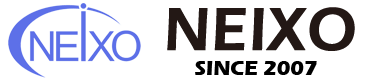
Neixo is the prime manufacturer of the small-size desktop and industry UV DTG flatbed printer. We have been working in this field for about 17 years, with experience that can support our customers directly and fast.
Please feel free to contact us, we normally will reply to you within 12 working hours.
You can get a price of this model or send us any question to get any information you would like to know, we will reply to you soonest.